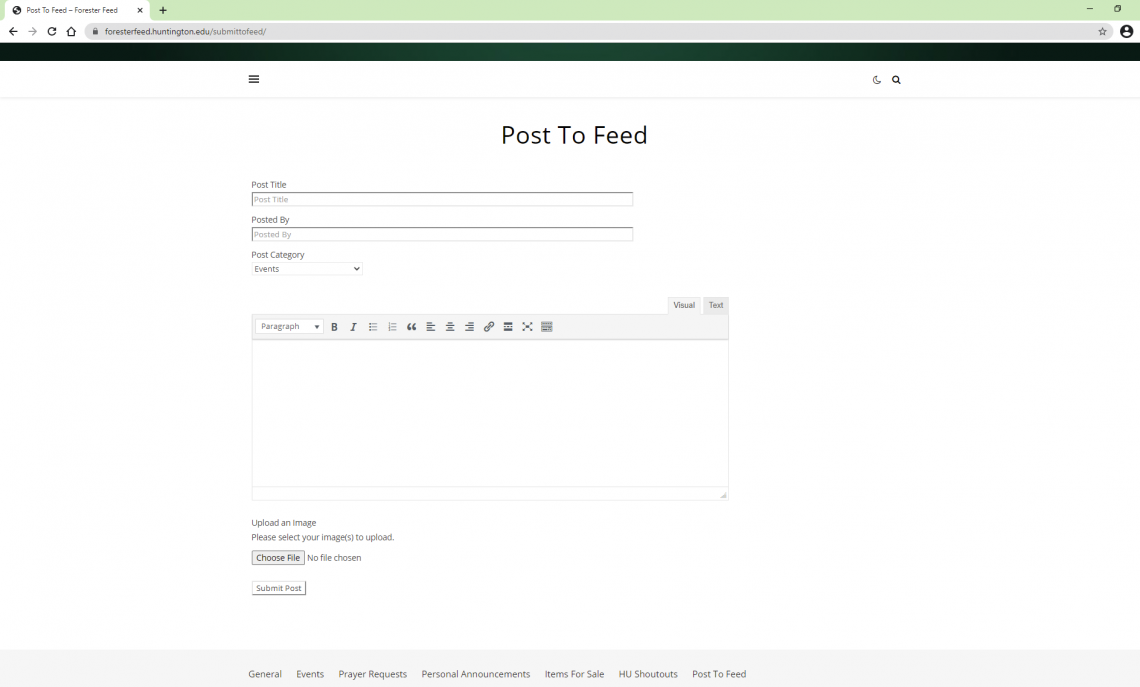
Posting to the Forester Feed
How to Submit Posts to the Forester Feed:
- Go to the Forester Feed website (foresterfeed.huntington.edu) or click “Read More” on any post from the email version of the Forester Feed
- Click on the menu icon in the upper-left corner of the page
- Select “Post To Feed”
- Fill out the form, then click “Submit Post” when you’re done
You’re all set! If you have any questions, contact the Forester Feed editor at foresterfeed@huntington.edu. Please do not send post submissions to the Forester Feed email account.
Reminder: Posts you submit after 8:45 a.m. will go in the next business day’s Forester Feed
Posted By: Office of University Relations
